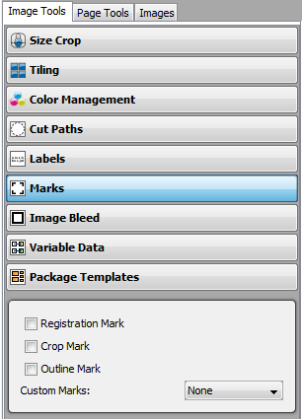| Marks | |
|---|---|
|
The Marks option in the Image Tools allows you to control the Marks used with your image. To use Marks, click the [Marks] option under the Image Tools, and select the type of Mark you want to use. [Marks] are place on your image automatically, and you can choose from the following types of Marks:
|
Figure 1 |
 Registration Mark
Registration Mark
 Related Topics
Related Topics